Flipgrid is Flavour of the Month
Flipgrid is a game changer when it comes to capturing authentic student voice within and beyond the classroom walls. The idea is simple, create a grid for your class then add a topic to engage and provoke discussion. Students can respond with a video reply, enjoying and interacting with the responses of their peers. As the teacher, all of this is within your control. You have the ability to set the video response time, allow fun features such as stickers and inking, moderate posts, reply with your own feedback and much more.
Anytime, Anywhere Learning
Flipgrid works on any browser and
also has a smartphone app for both iOS and Android. Hearing every students'
voice becomes possible as learners share their ideas in their own time, without
the pressure of public speaking. Original ideas resound as students are given
the 'think time' to engage in self-reflection and generate their own authentic
opinions in a safe environment.
Crossing Curriculum Boundaries
As Flipgrid is so easy to access,
classrooms across the country are finding ways to bring it into their teaching
and learning programs. In a Bring Your Own Device classroom, students can
access the Grid from their Windows, Mac or Chromebook devices through any
browser. In other classrooms, students make use of their smartphones to record
their videos. This is perfect for subjects that require students to reflect on
their performance on the go, such as Physical Education or Drama as students
can record snippets of themselves to reflect upon and share. The ability to
flip the camera from front to back also allows this tool to be used when
sharing tangible learning outcomes such as pieces of artwork, writing, 3D
models and physical performance.
Seamless Integration
Flipgrid seamlessly integrates
with Microsoft's Office 365 suite, including Microsoft Teams and Sway.
Teams - Simply add a tab in your class
team, choose to add 'Flipgrid' then embed the Flipgrid Grid you have created by
entering the Flip Code or Flipgrid URL. This makes your topics easily
accessible to students and keeps the learning all within the Teams space for
easy sharing and reference.
Sway - Embed your Flipgrid into a Sway
to share your prompt with your students and even guests. Flipgrid is great as
it lets you add guests to share their thoughts within a topic, allowing you to
bring parent, community and expert voices into the classroom. What better way
to collate and share this than with the digital storytelling tool... Sway!


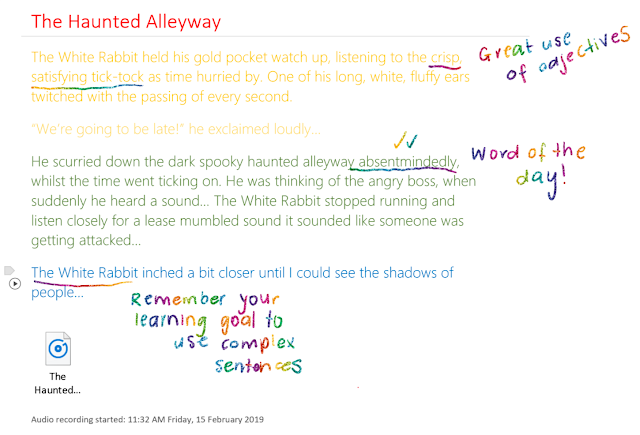

Comments
Post a Comment