Microsoft Whiteboard for Digital Modelling
Microsoft Whiteboard is another useful app that brings together the best of
pen, touch, and digital inking. With Microsoft Whiteboard, create pages with
unique page templates such as square grid paper or refill lines to write and
sketch your ideas. Perfect for math modelling on the big screen or
demonstrating letter formation for younger students during a handwriting
lesson.
With 'Ink
to Shape' and 'Ink to Table', quick brainstorming sessions become easier as the
whiteboard app gives your notes a professional look and feel.
Clicking on the '+' icon allows you to insert an image from your files,
take a photo with your camera or search Bing's image gallery online. Simply use
your stylus to write your keyword in the search bar and Bing's intelligent
search power will suggest the best images for you.
The best thing about the Microsoft Whiteboard app is there is no need to worry about your handwriting! Scrawl your notes on the page then use the lasso to select what you have written. Select the magic wand icon and your messy handwriting will become perfectly legible teacher writing!
Microsoft Whiteboard allows for collaboration and communication beyond the room you're in with a simple sharing link that can allow others to access your whiteboard notes. Turn on the web sharing link to create a URL that points to your whiteboard that can be shared between personal accounts or organisational accounts within the same tenant. Imagine, two teachers across the school using the same whiteboard to share ideas generated by their two classes!
Microsoft Whiteboard allows for collaboration and communication beyond the room you're in with a simple sharing link that can allow others to access your whiteboard notes. Turn on the web sharing link to create a URL that points to your whiteboard that can be shared between personal accounts or organisational accounts within the same tenant. Imagine, two teachers across the school using the same whiteboard to share ideas generated by their two classes!


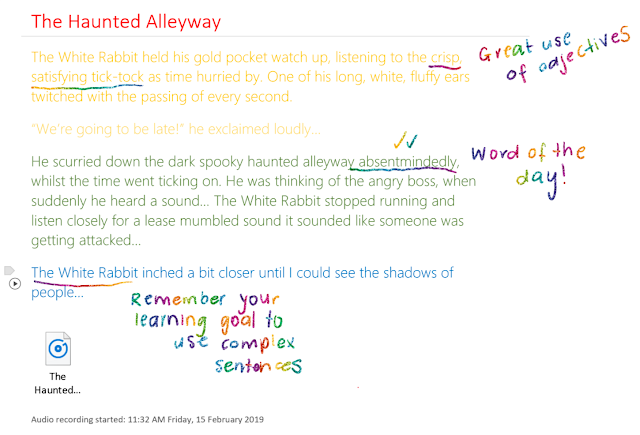

Comments
Post a Comment