From Paper to Digital, Real Quick!
If there is one app you need on your phone immediately, it's Office Lens developed by Microsoft. Imagine having a mini scanner in your pocket that allows you to take photographs of documents, whiteboards and business cards on your mobile and instantaneously send them to your camera roll, mail, OneDrive, OneNote Notebook or turn into a PDF. Well, Office Lens does just that and is available across a range of platforms including iOS, Android and Windows.
Assessment
As a teacher, Office Lens can
change how you store and access documents. An overflowing assessment folder
with loose papers and documents is no longer necessary, simply take a photo of
each assessment paper using Office Lens and instantly send it to an
‘Assessment’ section in OneNote. Traditionally, I would have taken hours at the
copier, remembering how to scan and email documents to myself then save each
scan as an image once I returned to my computer... A tedious process that takes
time many of us just don’t have. With Office Lens it takes minutes to have all
written assessments uploaded and stored in a secure space and there’s no risk
of losing anyone’s paper!
Just in Time Learning
As we focus on Assessment for
Learning and the power of feedback, it is critical we are giving students instantaneous
and specific feedback and feed forward. With Office Lens, you can take a photo
of a student’s written piece of work, send it to OneNote and display it on the
projector all within seconds. Here is when the learning happens... Using the
‘Draw’ tools in OneNote and a stylus pen or mouse, you can highlight, annotate
and give audio feedback on this piece of work whilst modelling a whole class or
small group lesson. Utilising the power of peer feedback, pass the device to a
student and support them in giving written and verbal feedback whilst the rest
of the group follow along on the board. Powerful stuff!
Supporting Learners
Within the Office Lens app itself,
there is an Immersive Reader feature which will read aloud the text from any
image. In the classroom this is an incredible way to support students across
the curriculum and provide assistance to students with learning needs such as
dyslexia. No longer dependent on the teacher, the student has the power to take
a photo of the text and have it read aloud through Optical Character
Recognition. The user can adjust the size of the font, colour of the
page background, text spacing and speed of the voice to best suit their
learning needs.
Conferences and Professional
Development
Scrawling notes from the back of
the conference room is a thing of the past with Office Lens as it has been
designed to crop and focus presentation slides, making it look as if you have
scanned the presentation itself.


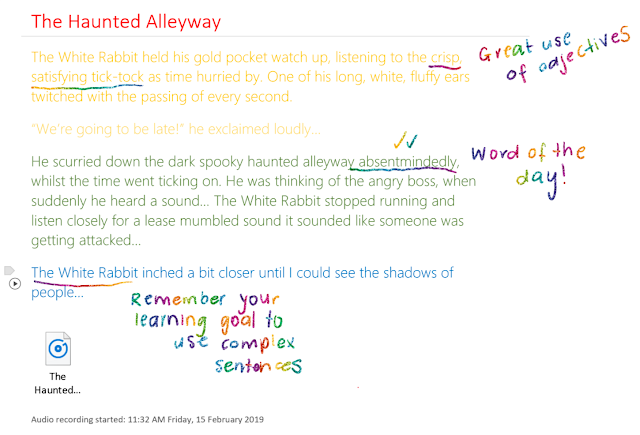
Comments
Post a Comment