Digital Modelling Books in OneNote
Digital inking is enabling teachers to
reimagine how they deliver their learning experiences in new and exciting ways.
One of the ways inking transformed the way I taught was by allowing me to shift
my modelling from a traditional paper modelling book to a digital notebook with
unlimited pages… also known as OneNote!
Quick Lesson Prep
With a few clicks, you can have the reading
text for the day inserted onto a OneNote page and use the OneNote Draw
tools to highlight and annotate keywords, new vocabulary and record
questions. Now when you find a relevant article you can simply print it to the
OneNote page, ready to highlight and annotate. Alternatively, you can insert a
printout of a PDF or document directly onto the page! Tip: Right click
on the printout select 'Picture' and 'Set Picture as Background' to stop the
printout from moving around and causing your annotations to lose their
alignment with the text.
Student Engagement
Traditionally I would sit with a group of
learners around a table, me, with modelling book and pen in hand and students,
displaying varying levels of engagement as I recorded key ideas and questions.
This dynamic changed when I shifted to digital modelling. Using wireless
projection, my OneNote page would be displayed on the whiteboard allowing all
students to view the content easily, no longer having to focus on a rectangular
book in the hands of the teacher. From here, control of the ideas and content
could easily be transferred to students simply by handing over the device and
stylus. We know that students learn from their peers, what better way than to
see their peers modelling the steps of solving an equation in real time, full
screen, projected on to a whiteboard or TV.
Engagement and excitement were evident as
students eagerly awaited their turn to share their ideas. Not to mention they
could show ownership of their ideas by having their own pen colour, including
rainbow and galaxy pens! This form of modelling meant that children who were
completing independent work could 'tune in' to parts of the lesson they were
interested in as the content was displayed for all to see and follow along
with.
At the end of the lesson, all of the ideas
explored were no longer hidden away in a book in the corner of the room rather
they were now accessible for students anywhere, anytime, right within the
OneNote Class Notebook Content Library. The feature of Ink Replay in
OneNote was a game changer as students could replay the steps modelled for
solving a math problem, as many times as they needed and in their own time.
Parent Involvement in Learning
A breakthrough 'teacher win' moment was when a
student made an enthusiastic entrance into the classroom to announce they had
worked through the Math problem from the previous day's lesson with mum and dad
at home. With Office 365 and OneNote Class Notebook, the student had simply
logged in at home and was able to share all of their in-class learning with
their parents.
Please note, I am not advocating for all
paper/traditional forms of modelling to move into a digital space (unless you
want to!). Sometimes paper and pen are the best tools for the job!


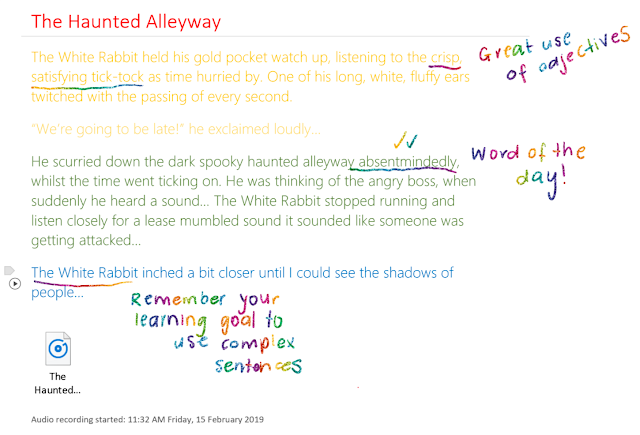

Comments
Post a Comment